After Action Review (AAR) / Debrief

Where does the AAR/Debrief component fit within the system architecture?
After Action Review (AAR) systems provide feedback on mission and task performance during training exercises. AAR is a critical part of the training process – it is a structured review, or debrief, for analyzing what happened during an exercise and why it happened. By comparing the actual events with the expected outcomes, instructors and students can identify strengths and weaknesses and decide how to improve performance.
As training exercises become larger, the need becomes greater for automated tools that capture the actions of all training participants, evaluate performance against standard metrics, and provide the information necessary to support a structured debrief of the training event. These tools should be flexible enough to support chronological reviews of an entire exercise or tightly focused reviews highlighting a few key issues.
How does MAK software fit within the AAR/Debrief component?
- Simulation Recording and Playback – Simulation data can be recorded and played back using the MAK Data Logger. This includes simulated entities and interactions, audio communications, video streams, and other events injected into the simulation. The Data Logger user can pause, slow down, or speed up the playback, and can jump to specific moments during the exercise via a simple, easy-to-use, DVR-like control panel.
- Annotation – The embedded annotation system enables instructors to bookmark key events during the action and then jump to those events during playback to review specific actions.
- 2D map and 3D out-the-window visualization – The VR-Vantage provides 2D tactical map displays for situational awareness; and 3D 'god's eye views' create immersive scenes of the simulated environment from the perspective of any trainee. An exaggerated reality mode combines the best of 2D & 3D techniques into a compelling visual analysis of the training exercise.
- Analytical Information – Users can track a specific trainee or groups of trainees and view the scene from various perspectives. Informational overlays including trajectory histories, unit status, attacker-target lines, and other tactical graphics further aid in understanding the training scenario as it plays out.
- Data Mining - The recorded training events can be exported to standard database and spreadsheet applications, which can be used for data mining, in-depth analysis, and charting or graphing of specific datasets.
- Open Standards Compliance – MAK software applications are all built with the VR-Link networking toolkit, which supports the High Level Architecture (HLA) and Distributed Interactive Simulation (DIS) protocols. Developers can use or extend VR-Link to presnet and capture simulation-specific information.