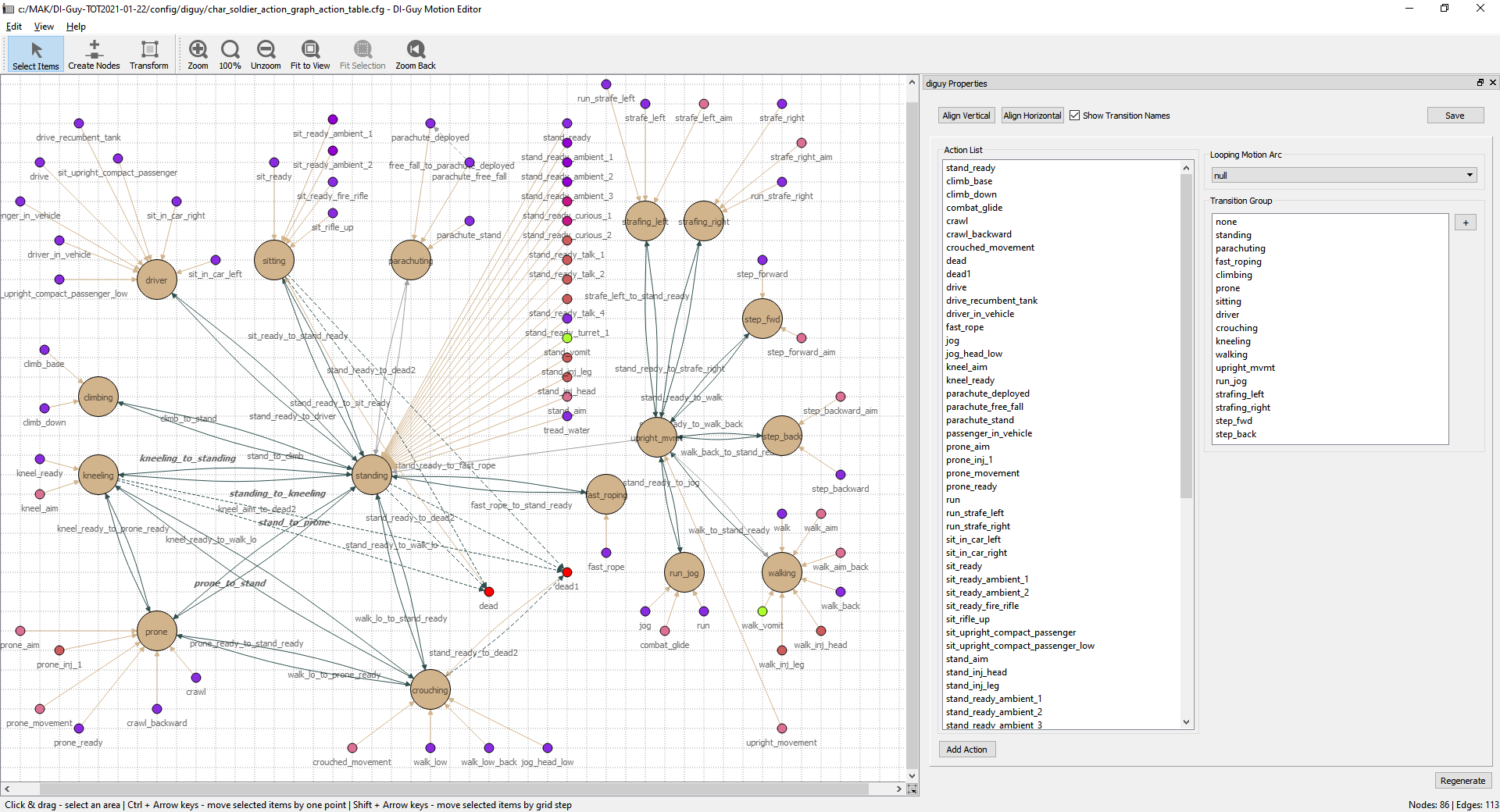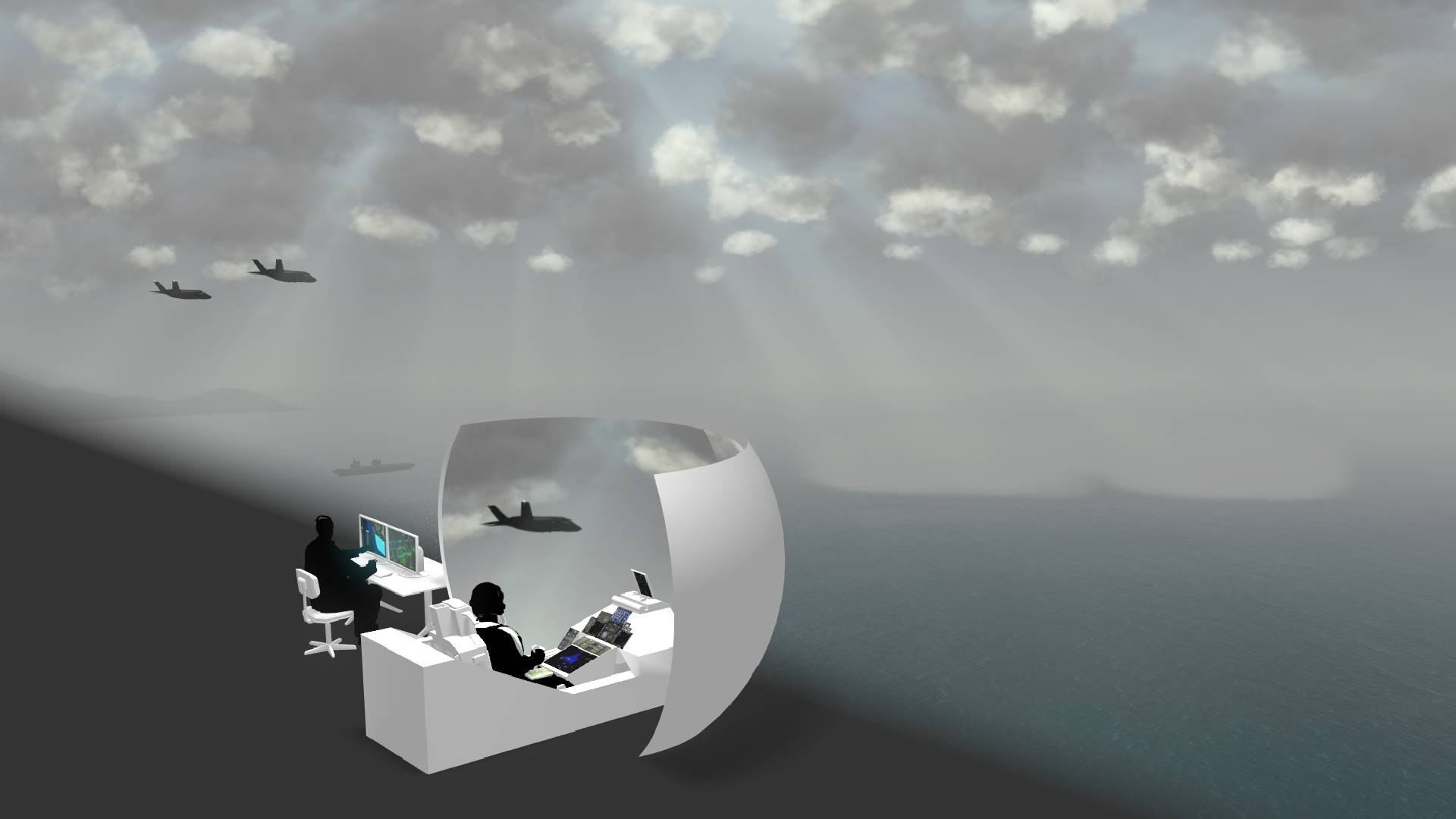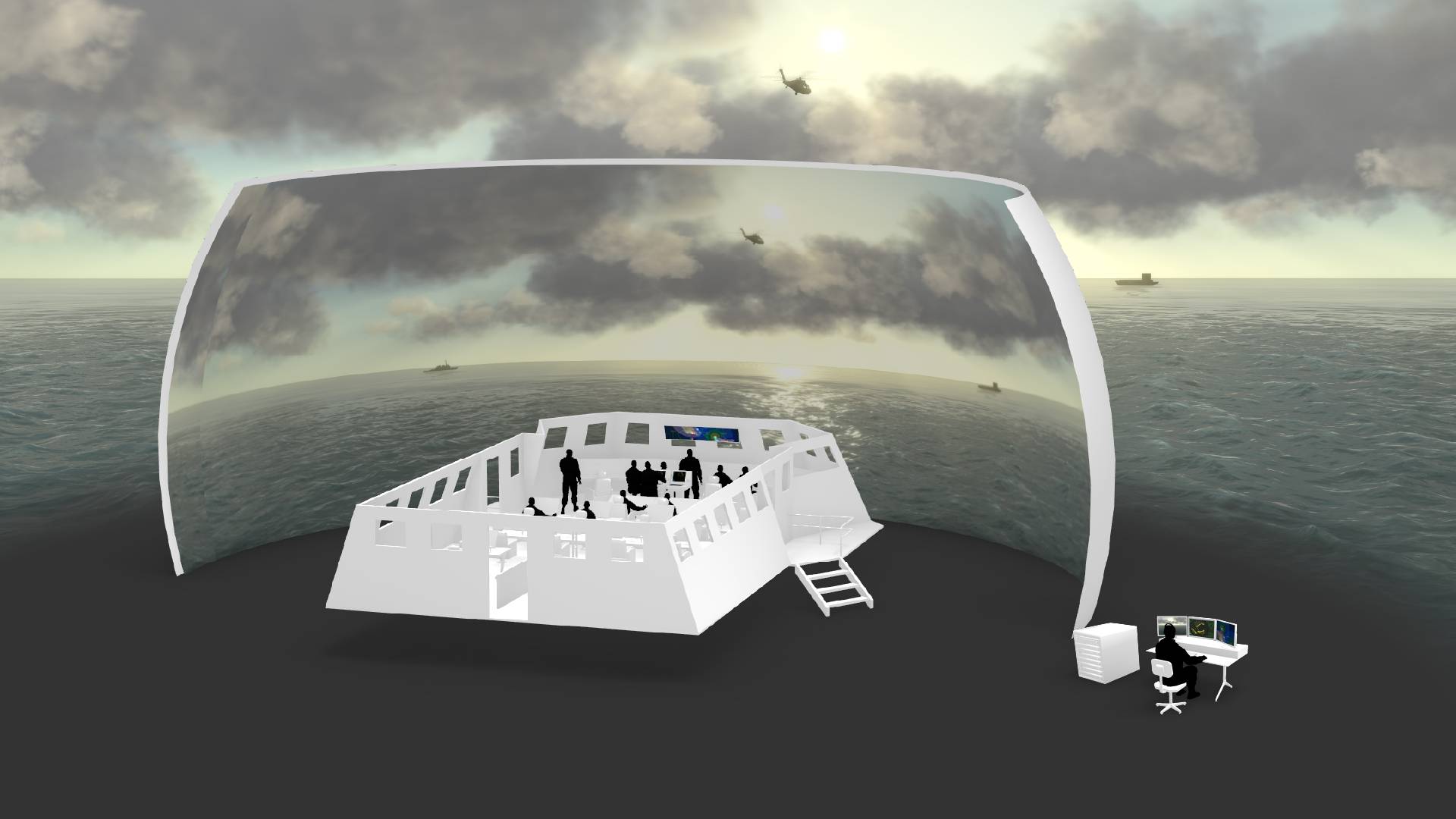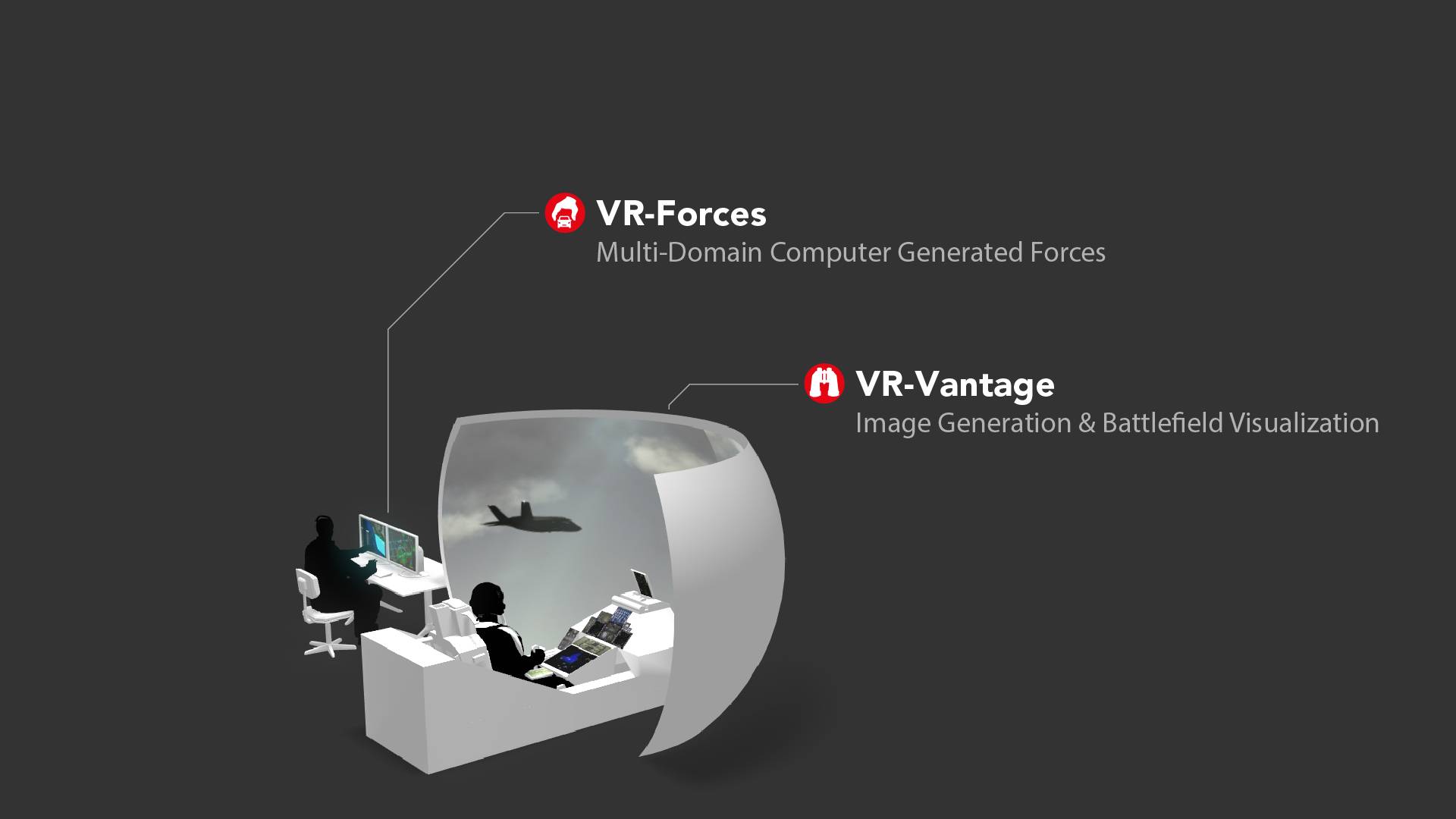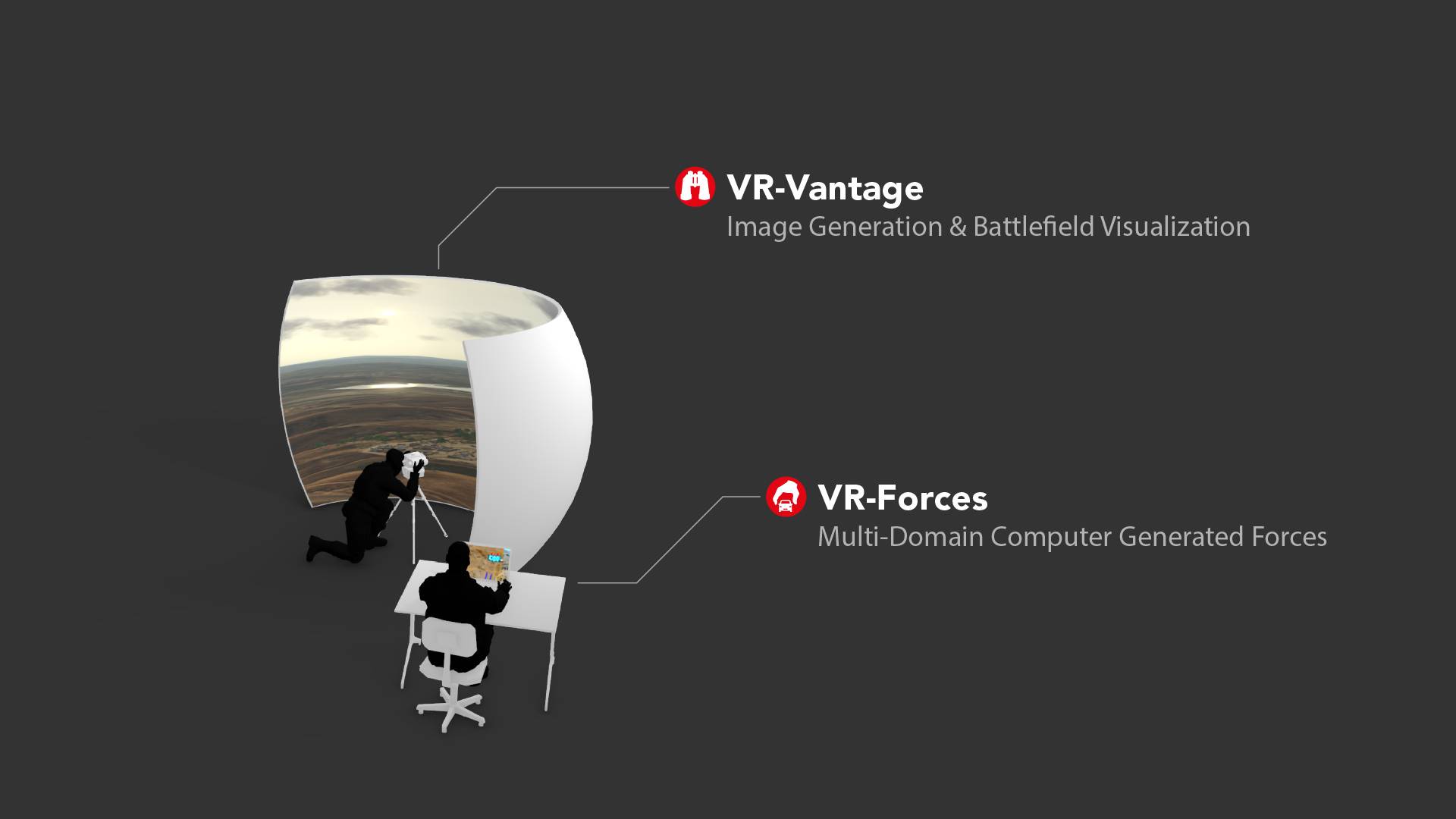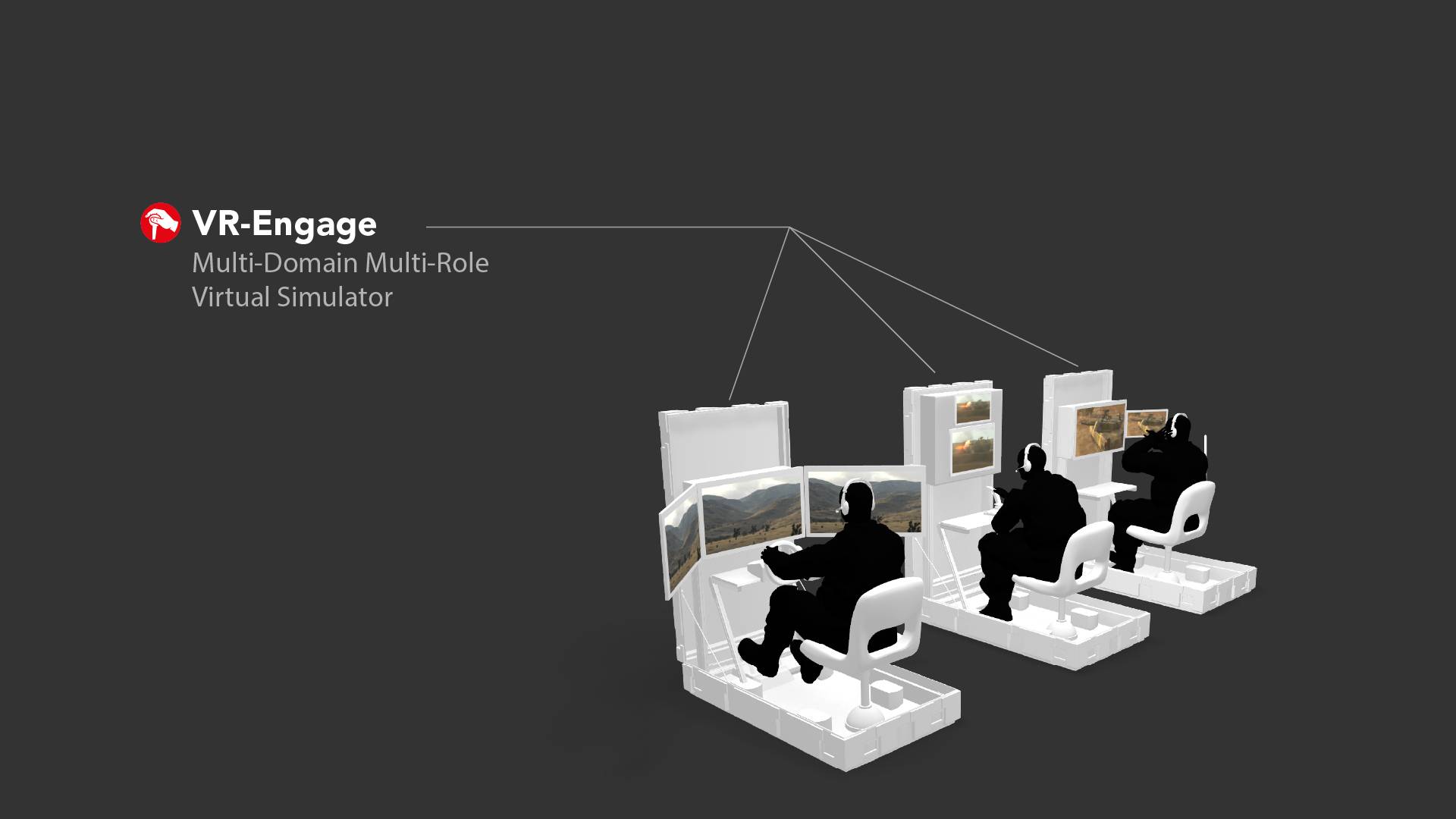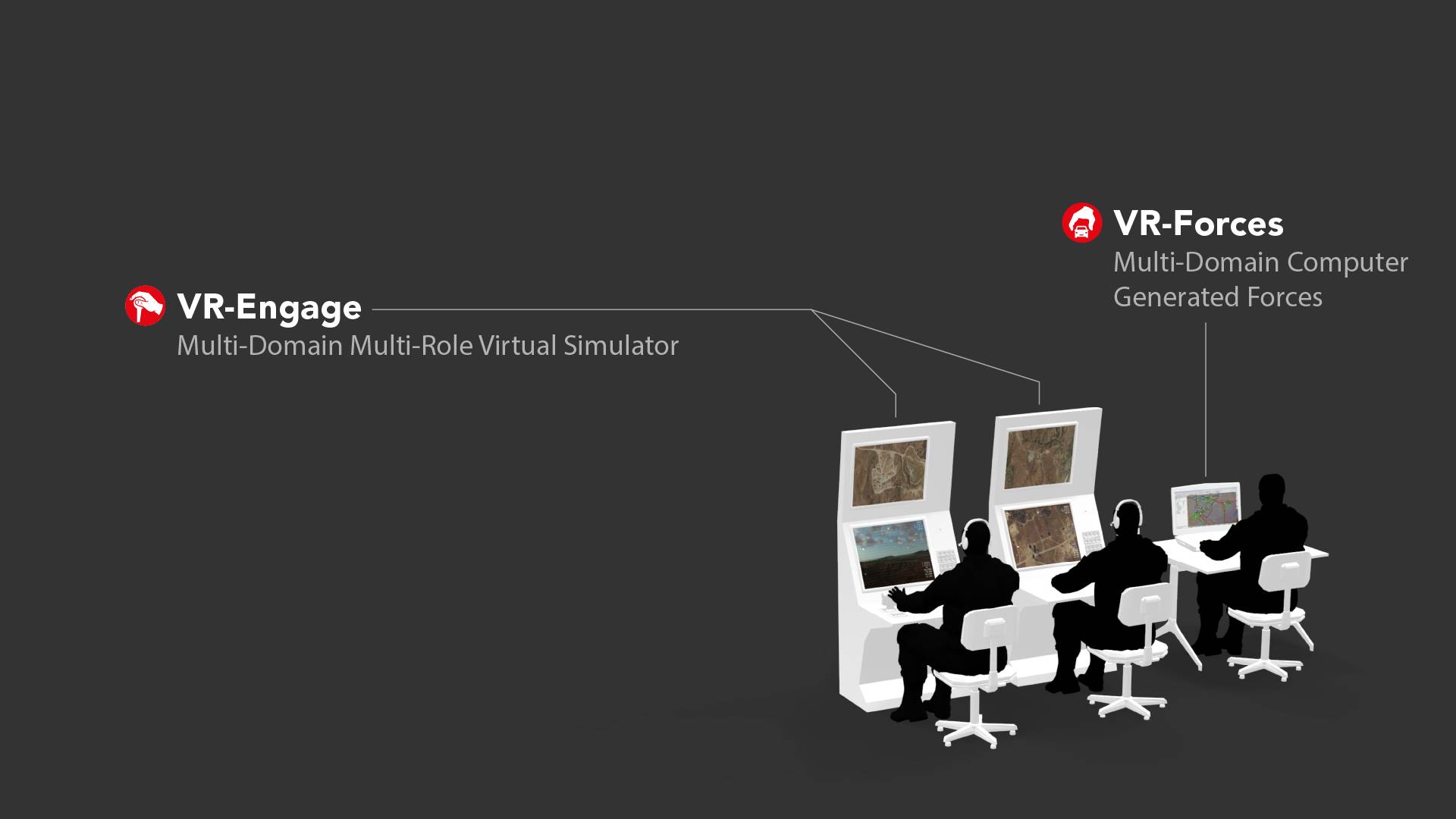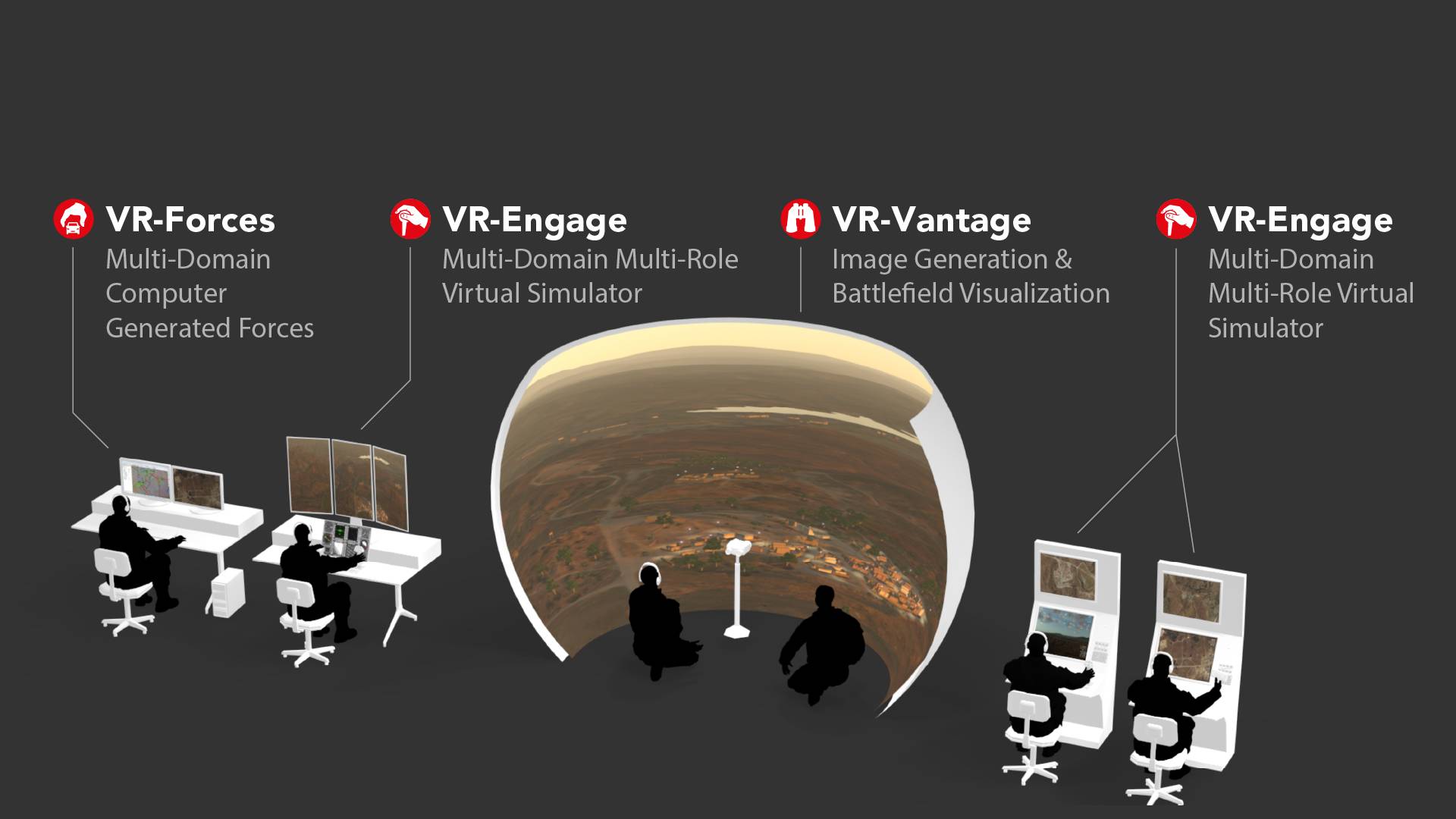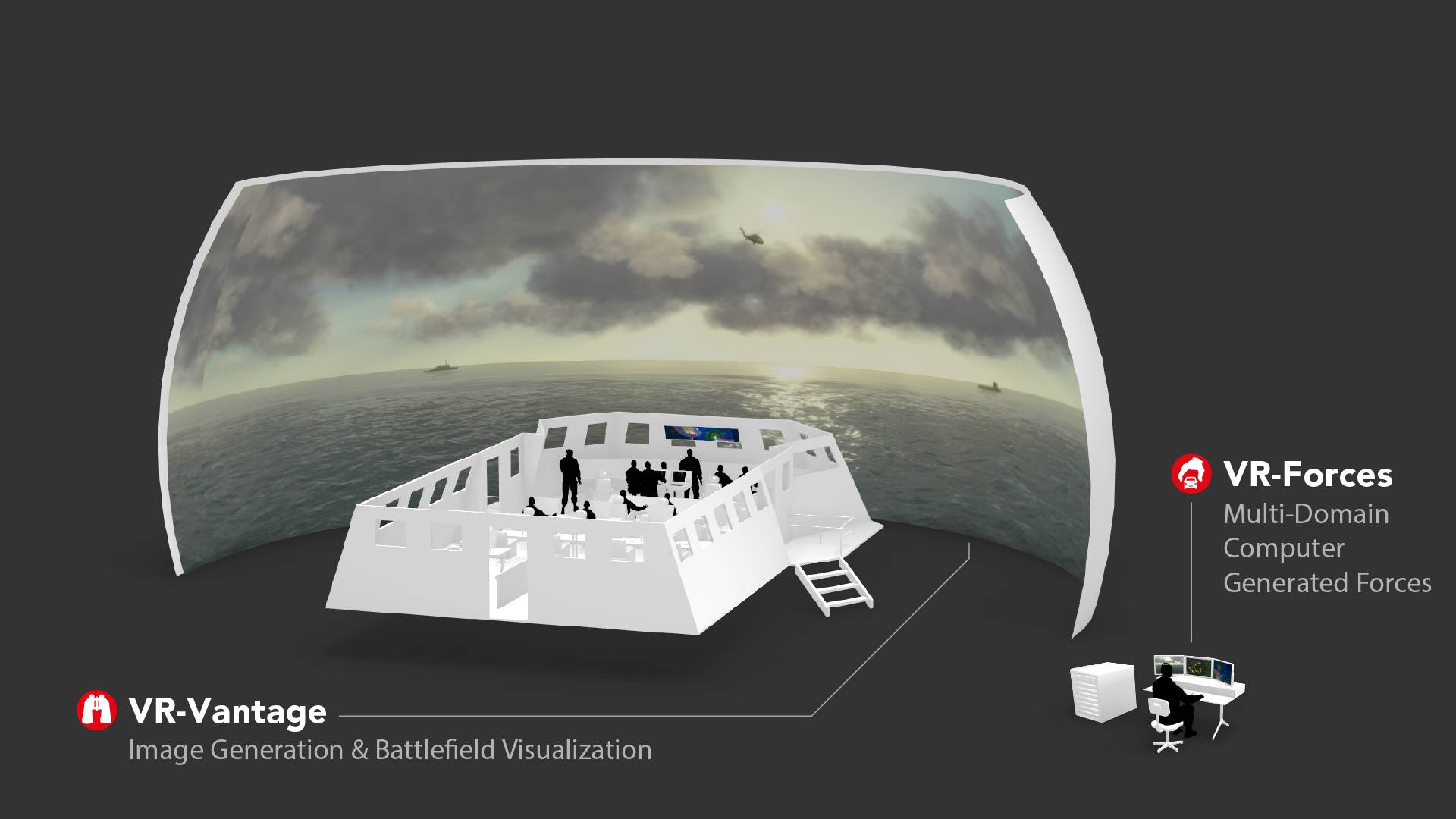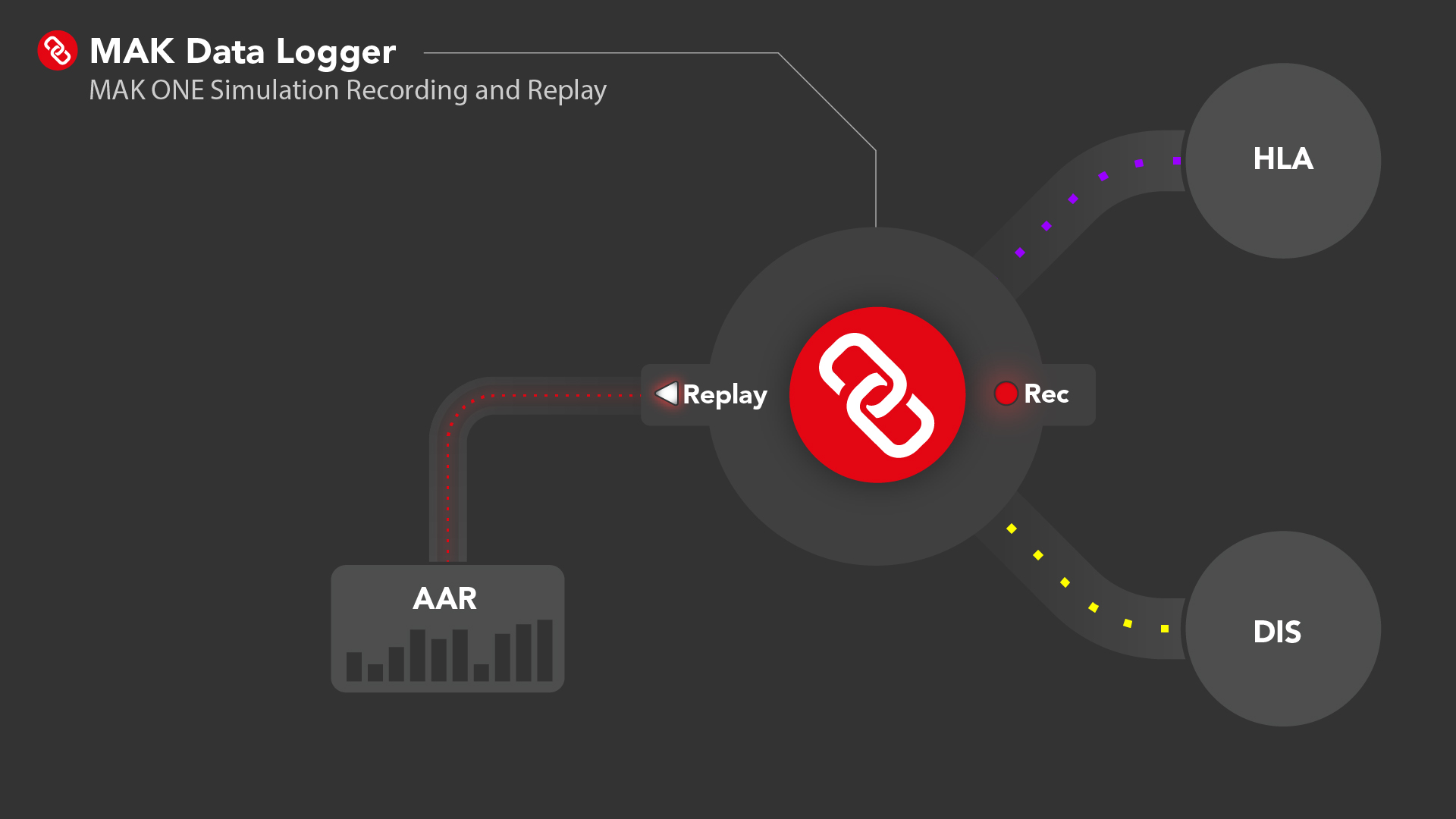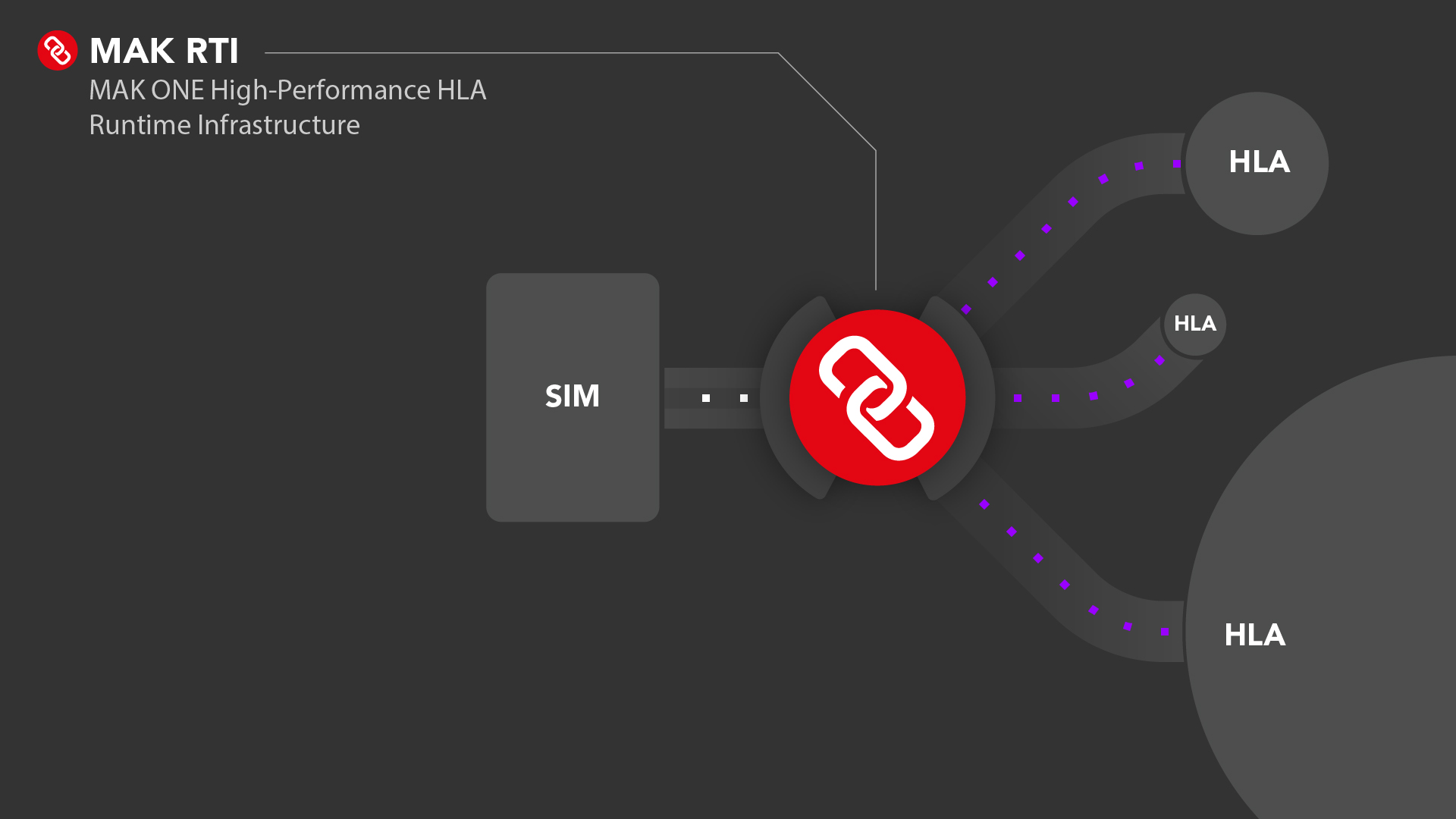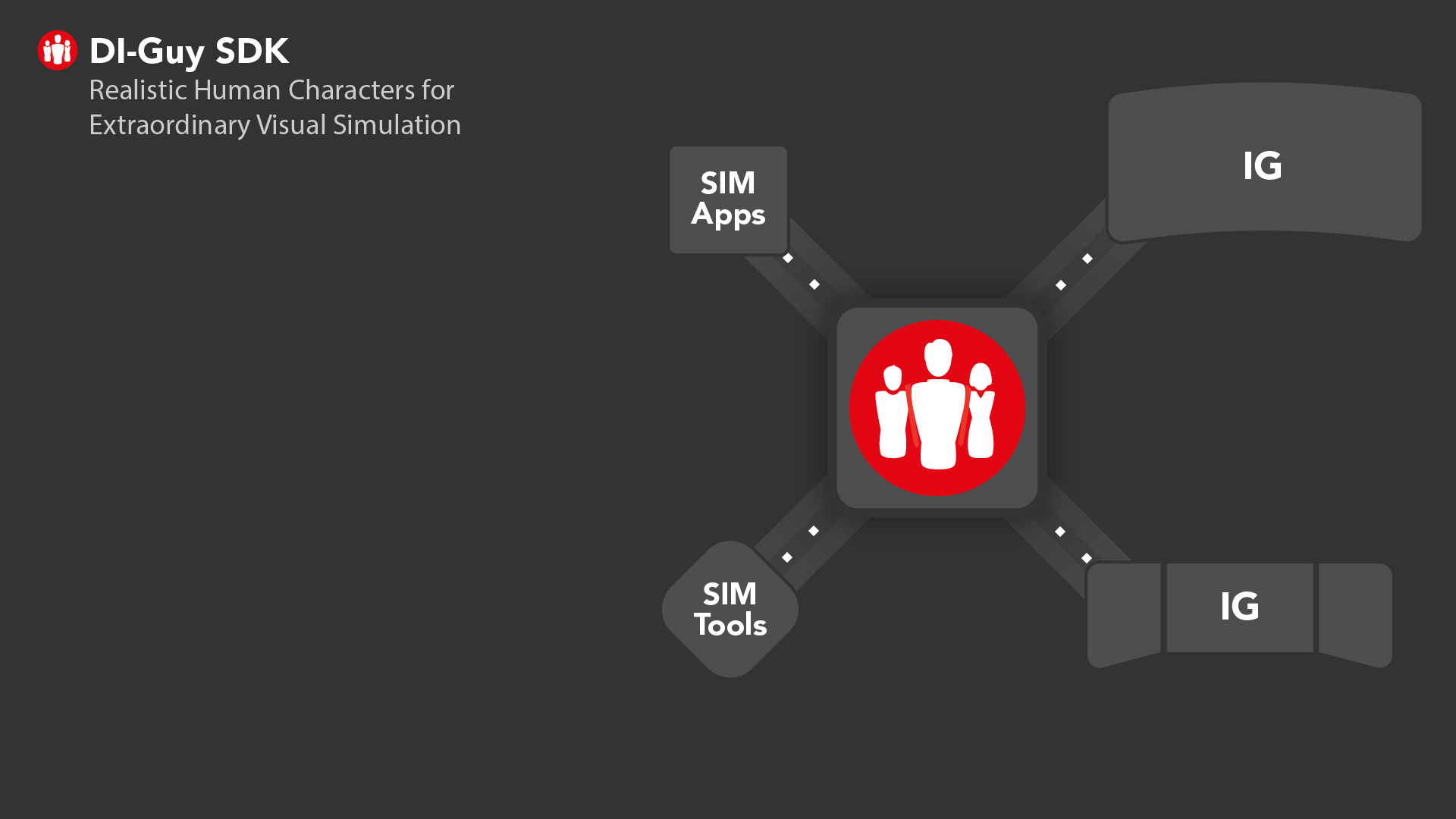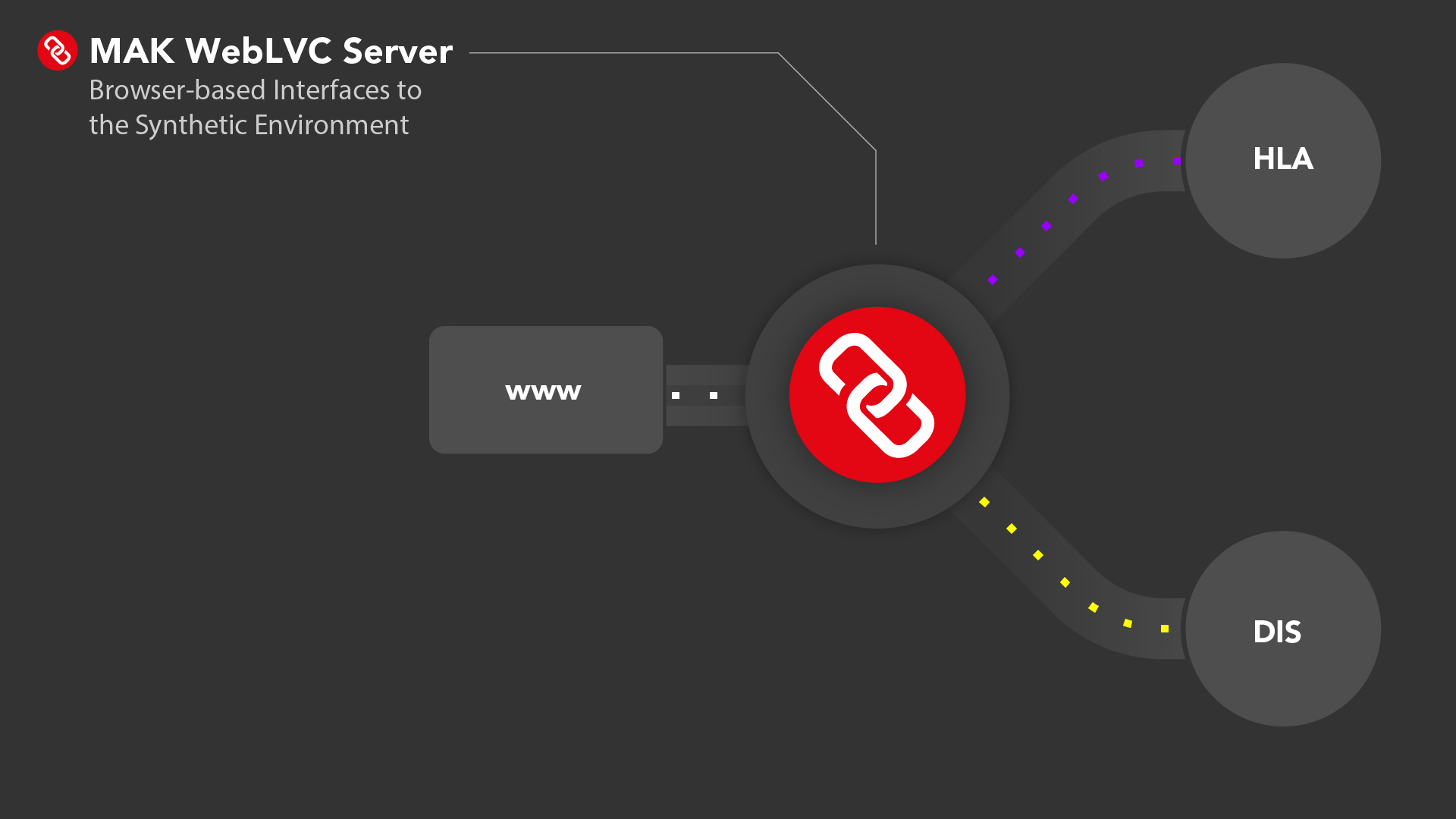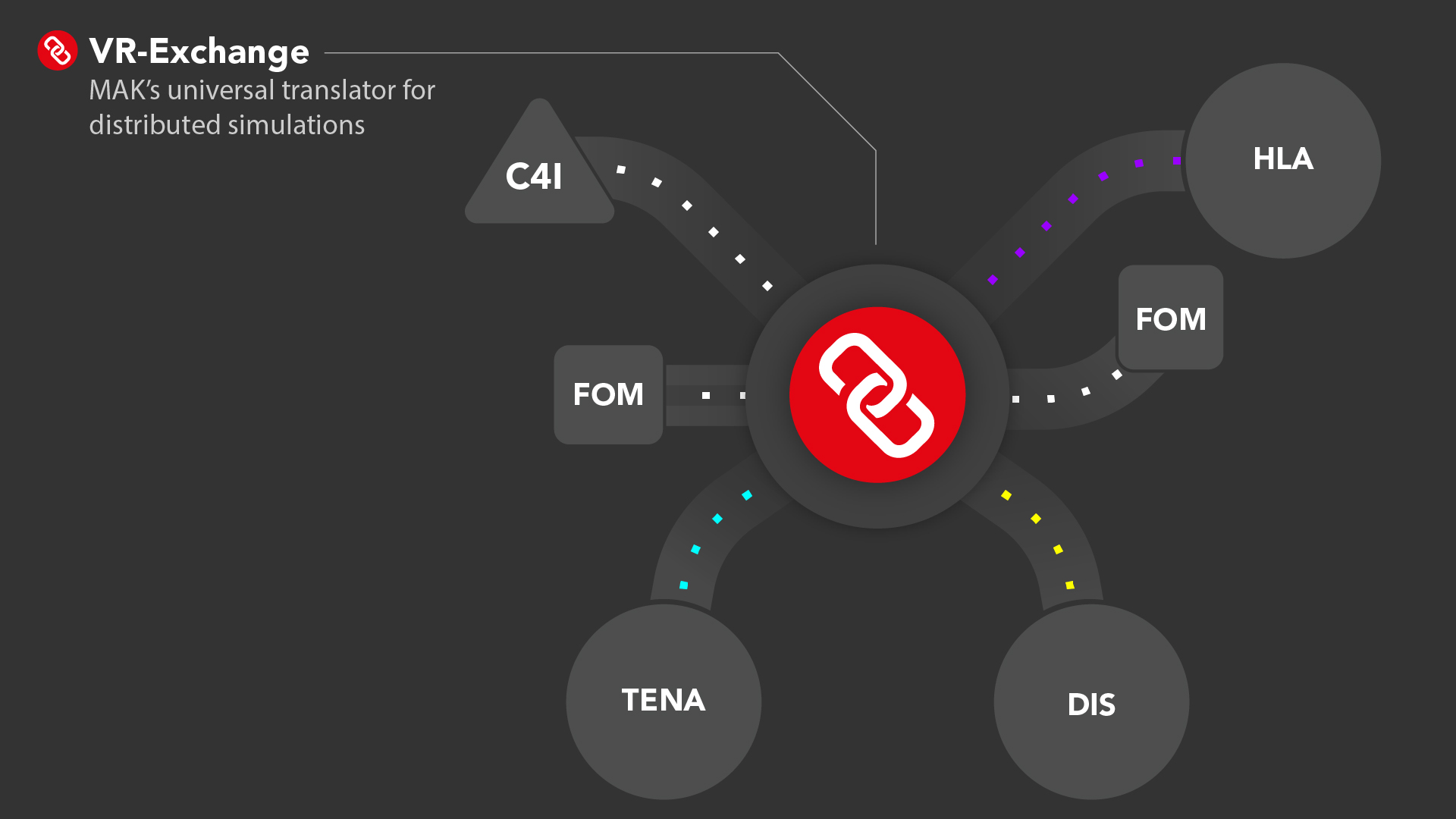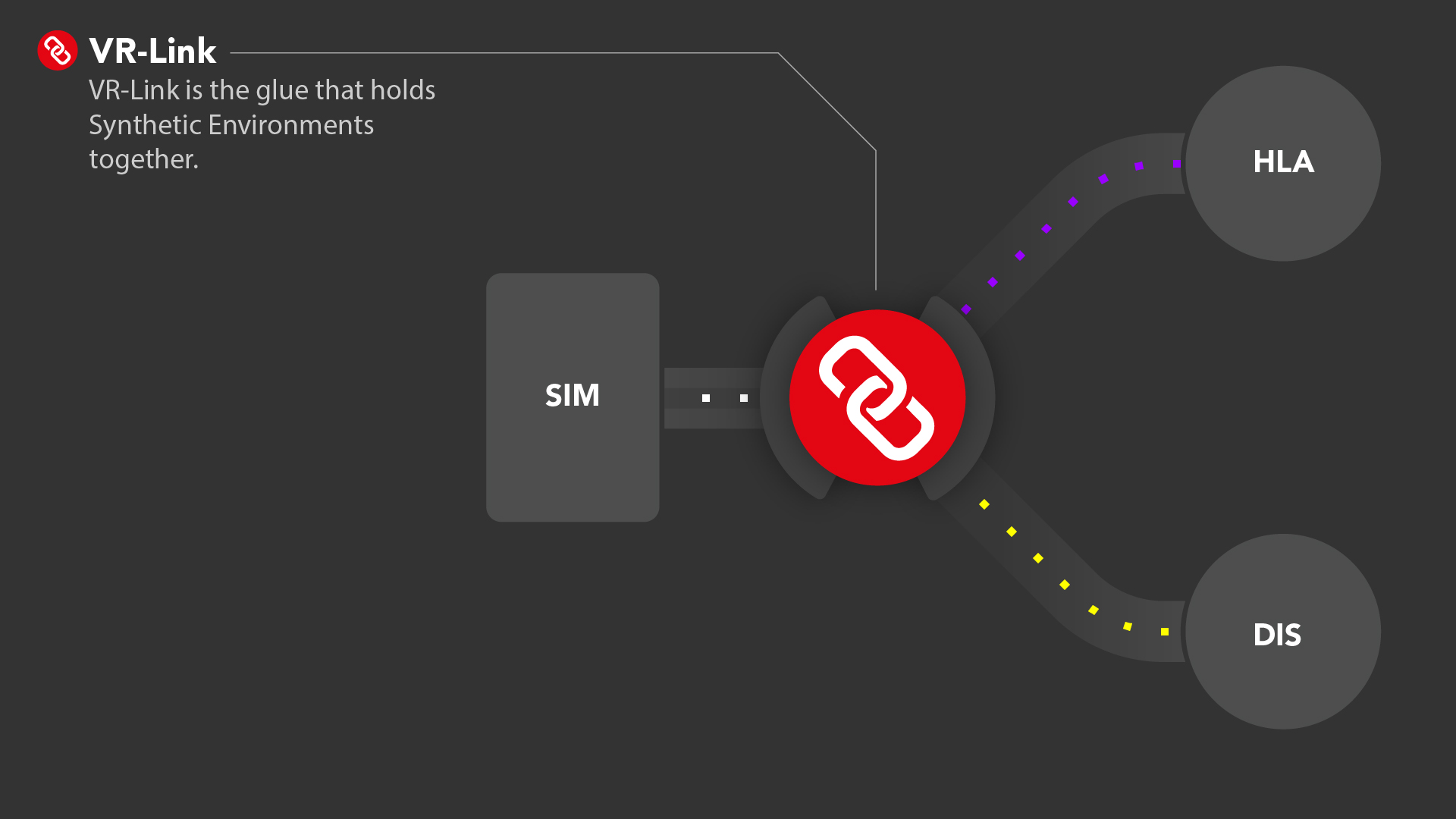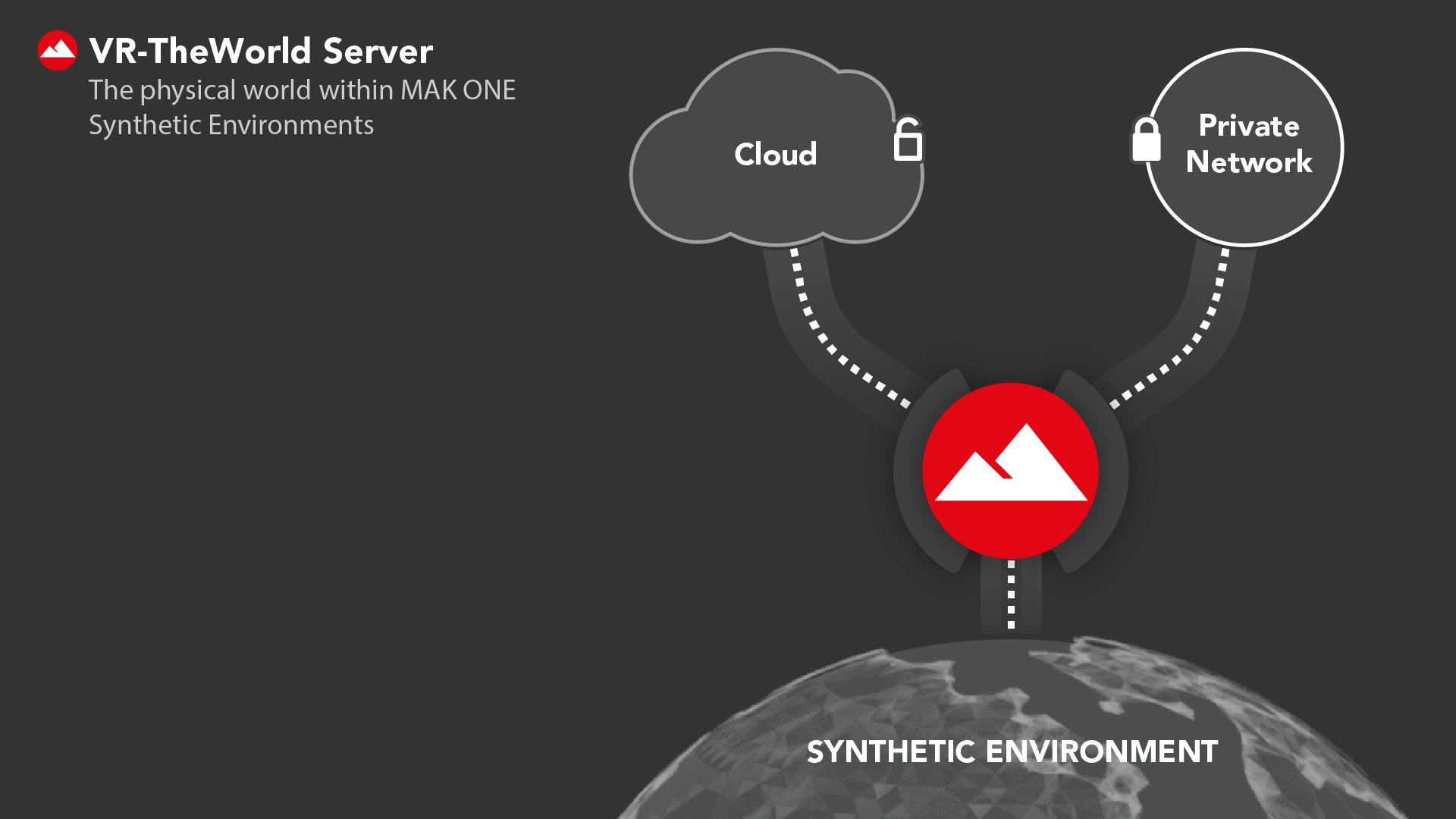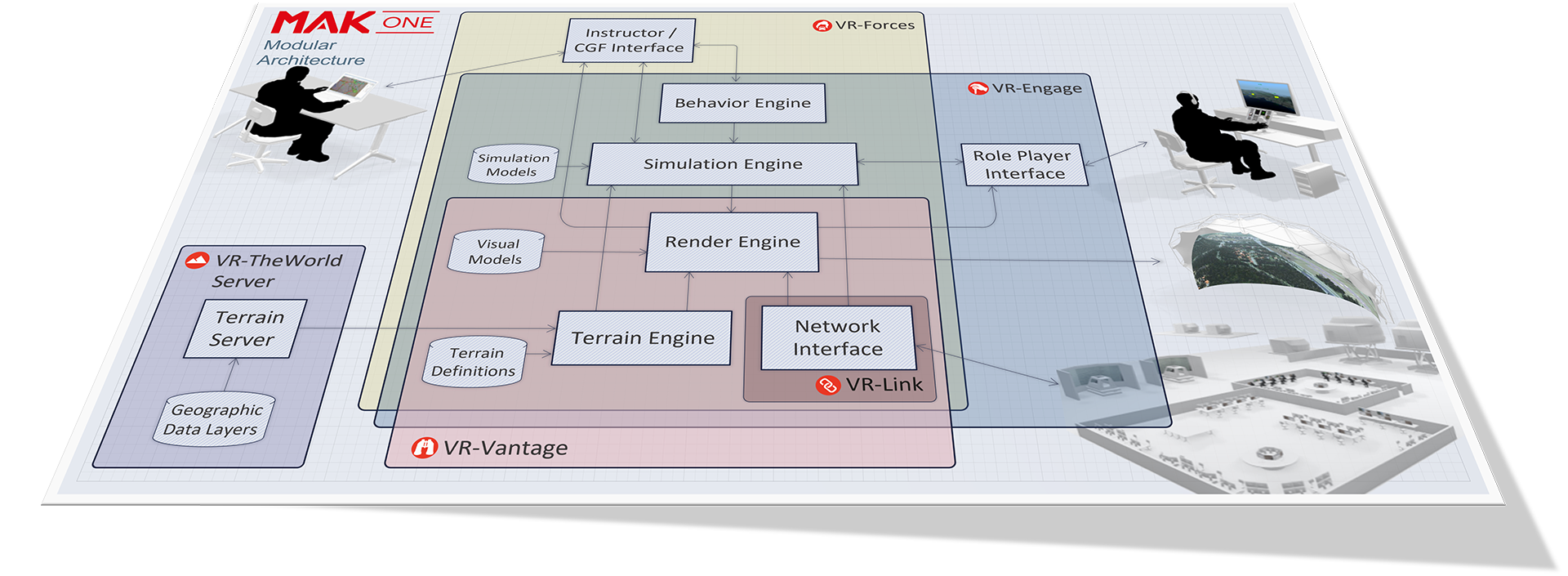Brand New and Lasts Forever
The software platform for modeling & simulating whole-world multi-domain synthetic environments that stands the test of time and evolves with our customers
MAK ONE is a complete suite of modeling & simulation applications with infrastructure tools to create multi-domain synthetic environments in realistic geographic and environment representations with accurate behaviors and focused model fidelity.
MAK ONE is fully customizable with configuration tools and application programming interfaces (APIs) available at all levels of the technology stack.
The MAK ONE Philosophy
Our customers want software that is Brand New and Lasts Forever. That’s MAK ONE.
The MAK ONE architecture is designed so that people can build simulations in a dynamic synthetic environment today, and then connect their simulations with other systems whenever the time is right – now or ten years from now. When we say Brand New and Lasts Forever, we mean that the MAK ONE platform is built with flexibility and interoperability at its core so it can stand the test of time as requirements change. What's brand new are the technology, models, and the content inside that we continually build upon to meet our customers’ evolving needs.
Interoperability "all the way up" the technology stack
MAK is known for our interoperability tools – they’re how we got started as a Commercial Off the Shelf (COTS) provider more than 30 years ago. We also worked on the committees to define the open standards that we all currently use for interoperability at the network level.
Now we operate on a principle of interoperability “all the way up" the technology stack – open standards, open APIs, and open systems – which allows MAK ONE users to customize however they need to.
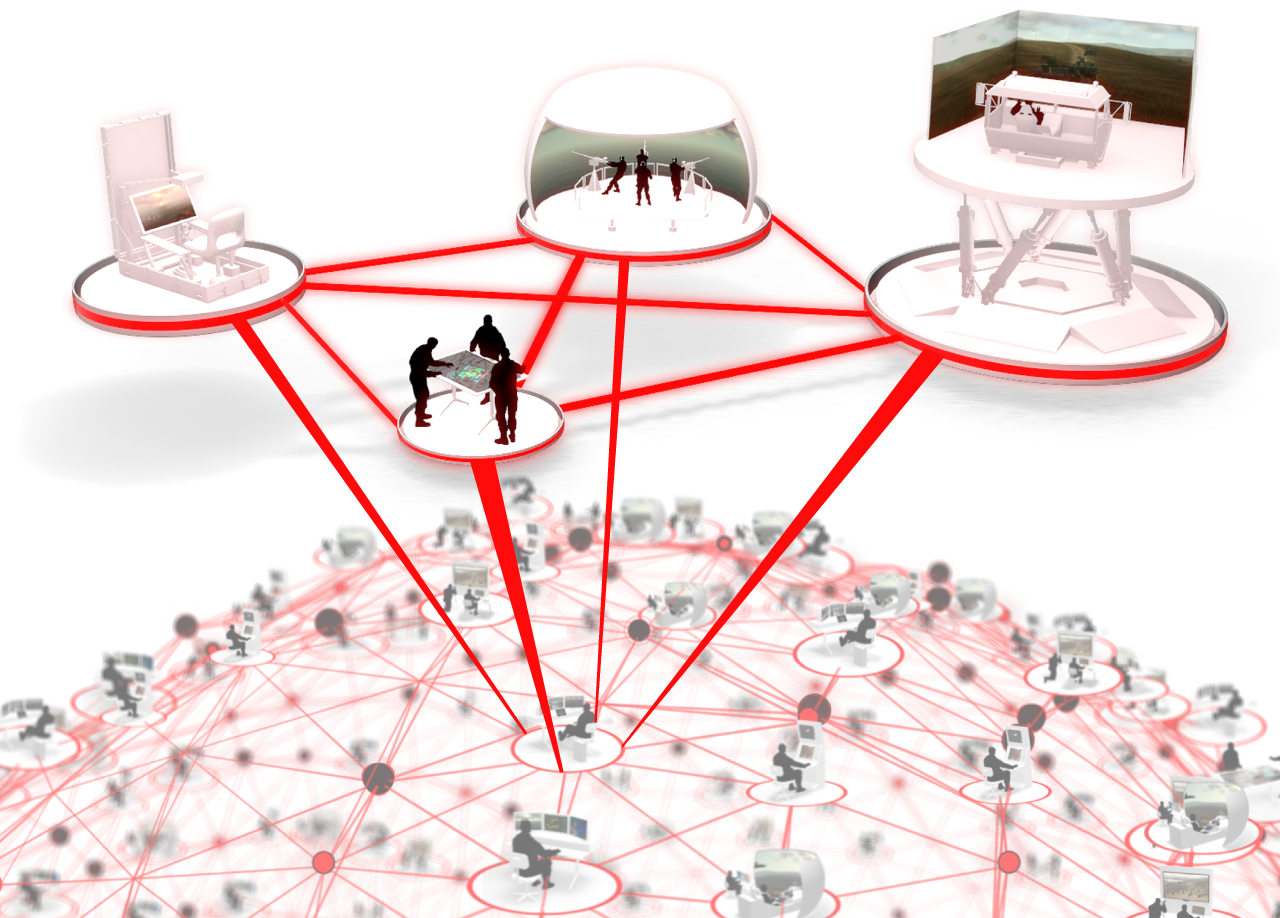
At the Network level – Share entity state and interactions with any other simulation system that also follows the standards. (We also have tools to help even when others don’t play by the rules.)
At the Applications level – Simulators built on the MAK ONE platform can also share the terrain, weather, visual and simulation models, simulation behaviors, and scenarios.
At the System Level – Operators of MAK ONE-based systems will share a common understanding of how the simulations work, saving time on staff training.
Those who choose MAK ONE will experience less friction, faster integration, higher correlation, and better performance – all the way up.
Flexibility = Customizability + Extensibility
MAK ONE is flexible. At its core, this means that it is customizable and extensible so that our customers can build whatever their requirements dictate.
This flexibility comes in many forms:
APIs – APIs at all levels of the technology stack enable users to create or extend the networking protocols, and to add their own platform or capability-specific plug-ins into the MAK ONE applications; incorporate any MAK ONE applications and tools components (such as Data Logger or VR-Vantage) into their simulation environment; or to control VR-Forces entities from a separate application altogether.
User Control – To do things like modify your order of battle; add your own 3D content or human motions; configure entities with specific weapon systems and sensors; modify the PK tables; customize behaviors to match your doctrine; match to your own sensor representation (both in the human-machine interface and 3d rendered scenes), and more.
Terrain Agility – The ability to choose from many terrain formats and terrain loading strategies. You can even mix and match terrain of different types to compose your own terrain for simulation. See the new more realistic and geo-specific Procedural Vegetation.
Choosing MAK ONE means benefitting from the MAK Ecosystem
The MAK Ecosystem is possible because of our MAK ONE API's MOSA (Modular Open Systems Approach) environment. You can think of the MAK Ecosystem of technology partners, complementary product partners, and international distributors like the simulation systems we help people make. Our core values of interoperability and flexibility are built into the way we make software at every level – this means that we partner with companies with great technology rather than rebuild it to be exclusively MAK’s. We collaborate with other companies to help our customers find the right solution. We support our customers in mastering the simulation arts over the long term, and they become centers of excellence capable of providing even greater solutions for their end-users.
At MAK, we care about our customers’ outcomes. We are here for you as you get into your project, and we’ll go the extra mile when you need us most.
MAK ONE is the simulation platform of choice by governments and system integrators around the world as they join disparate simulations into common synthetic environments.
What Comes with MAK ONE?
The MAK ONE synthetic environment comes with even more built-in richness with higher simulation fidelity and key visualization enhancements. Our continued focus on interoperability is baked into our annual releases across the suite of products. Watch the video and read the highlights below, or check out the product release notes for all the details.
A Rich Synthetic Environment
MAK ONE is a world alive with activity, built to reflect the richness and complexity of the real world. With MAK ONE, you'll get:
- Procedurally Generated Vegetation: The MAK Earth Terrain Engine creates realistic, biodiversity-rich environments, enhancing the fidelity of the virtual world. From roads and buildings to natural landscapes, MAK ONE provides a digital twin of Earth that looks and feels authentic.
- Dynamic Terrain: MAK ONE supports terrain that evolves with simulation activity. Craters, ditches, berms, and destructible buildings allow users to see and simulate the impact of operational decisions in real-time.
- Pattern of Life: It’s the background activity around us that makes the world feel more alive and look more realistic. MAK ONE includes background activity like ship and air traffic, driven by real-world AIS and ADS-B data. These clutter elements can simulate IFF transponder signals to support electronic warfare training.

High-fidelity Environments for Your High-fidelity Models
MAK ONE gives you powerful control over scenario planning and environmental behavior, making it easier to replicate complex operational environments with precision and flexibility—without the high cost of custom development.
With MAK ONE, you can simulate:
- Aerodrome lighting and runway conditions, including closures
- Loitering munitions, anti-tank weapons, and multiple rocket launch systems
- Civilian air traffic based on real-world ADS-B data
- Full IFF operations, including Mode 5/S with sweep, lethal, and individual interrogation modes
- Coordinated planning through enhanced synchronization matrix tools
- Realistic behaviors like station keeping and ground vehicle route following
MAK ONE is built to evolve with your needs. Under the hood, you’ll benefit from ongoing improvements to targeting logic, lasing accuracy, and dismounted infantry movement, ensuring your scenarios stay sharp, responsive, and relevant.
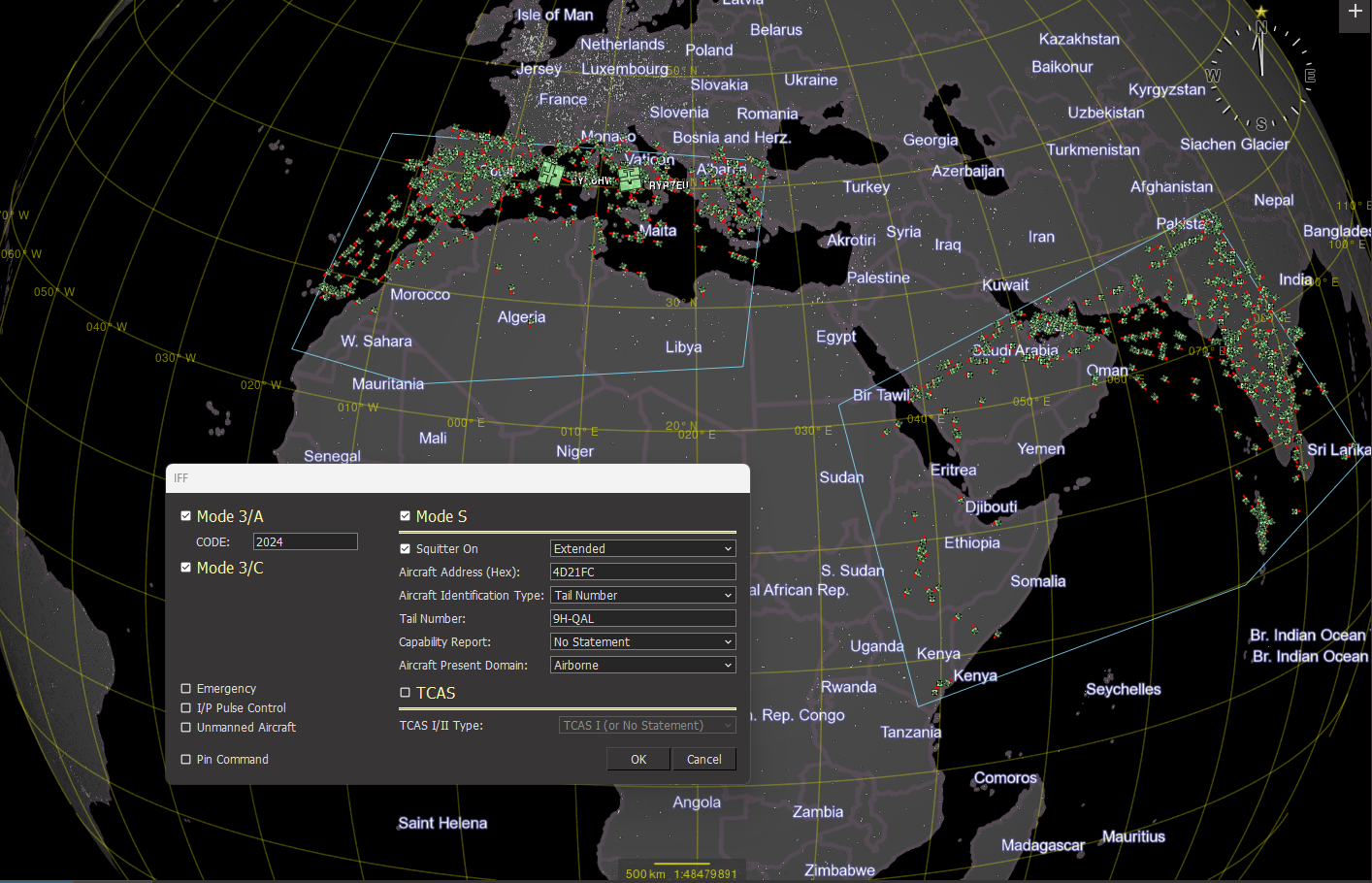
Visualization and Understanding of the Virtual World
MAK ONE helps you see and understand your simulation environment more clearly, with intuitive visuals, improved realism, and smoother performance.
Here's how MAK ONE enhances your visual experience:
- Improved Tactical Graphics and Visuals: MAK ONE offers tactical graphics that align with operational systems, giving you familiar and meaningful visual cues. You’ll see updated map coloring, decluttered gridlines, height lines, XR mode, projected tactical graphics, and heading/velocity lines. It also includes hundreds of graphics based on MIL-STD-2525D and APP-6 standards to support your mission planning and analysis.
- Customizable 3D Models: You can tailor 3D models to reflect your operational data. Add airline logos, hull numbers, or other markings using replaceable textures. With hundreds of new models and expanded customization options, your simulations will match the real world more closely than ever.
- Physics-based Sensors: MAK ONE’s EO/IR simulation—powered by SensorFX—delivers high-fidelity sensor views with enhanced realism and responsiveness. For radar simulation, RFView® for MAK ONE uses real-time ray tracing to generate physics-based Synthetic Aperture Radar (SAR) images, enabling detailed and credible radar training and experimentation.
- Performance and Stability: MAK ONE is built to be both cutting-edge and dependable. Updates to the visual architecture improve memory management, delivering better stability and long-term performance for your simulations.
- Virtual Reality / Mixed Reality (VR/MR): Experience your virtual world in VR and MR with enhanced frame rates and smoother visuals, so you can train and plan with greater immersion and realism.
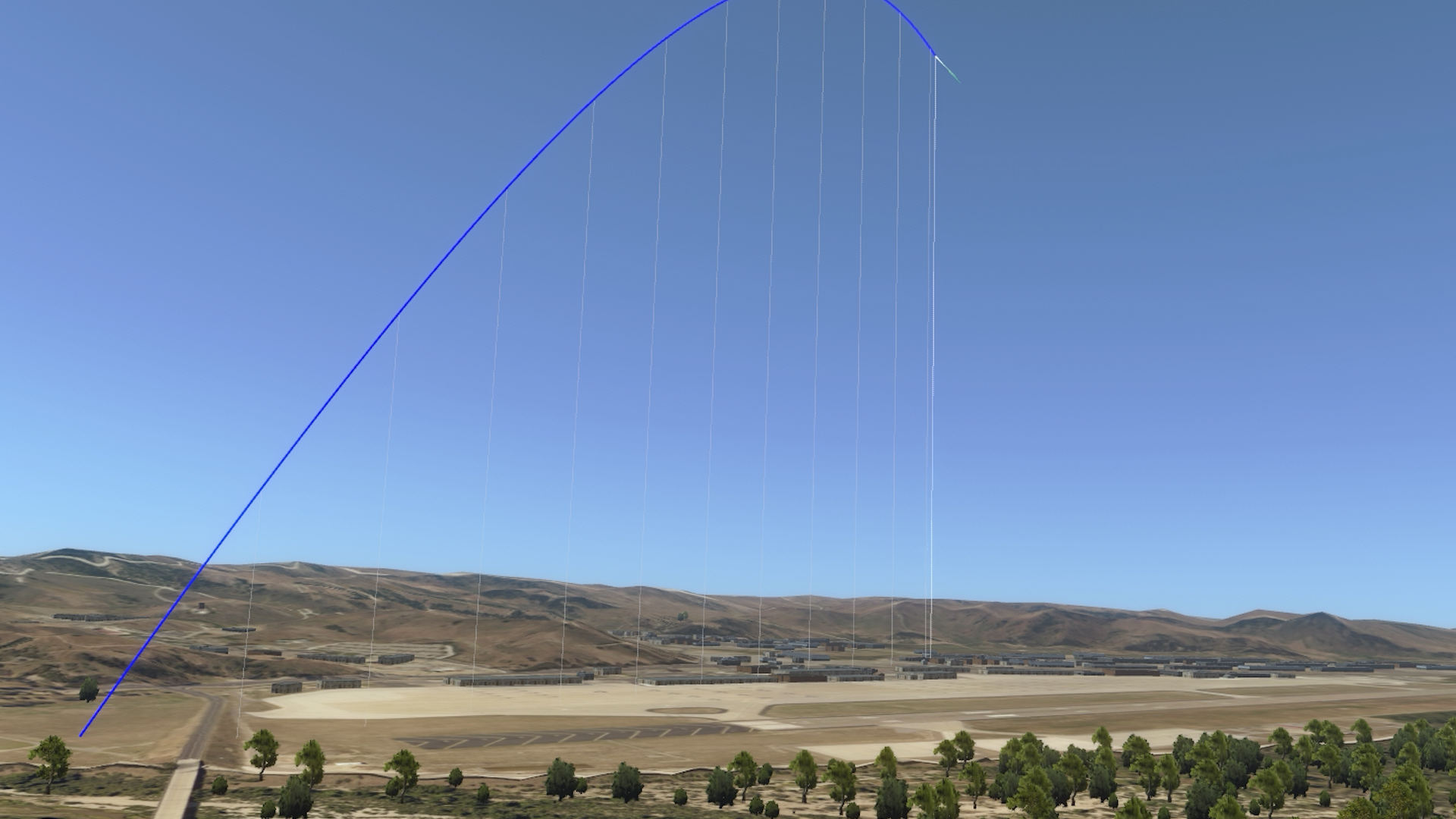
A Complete Interoperability Solution
With MAK ONE, you get a simulation platform built on open standards, open APIs, and open systems. You have access to native support for widely used interoperability frameworks, including the NATO NETN FOM and METOC models, helping you connect with allied systems and expand the scope of your training environments. And as new standards like HLA 4 emerge, MAK ONE is designed to evolve with you—keeping your systems current and connected.
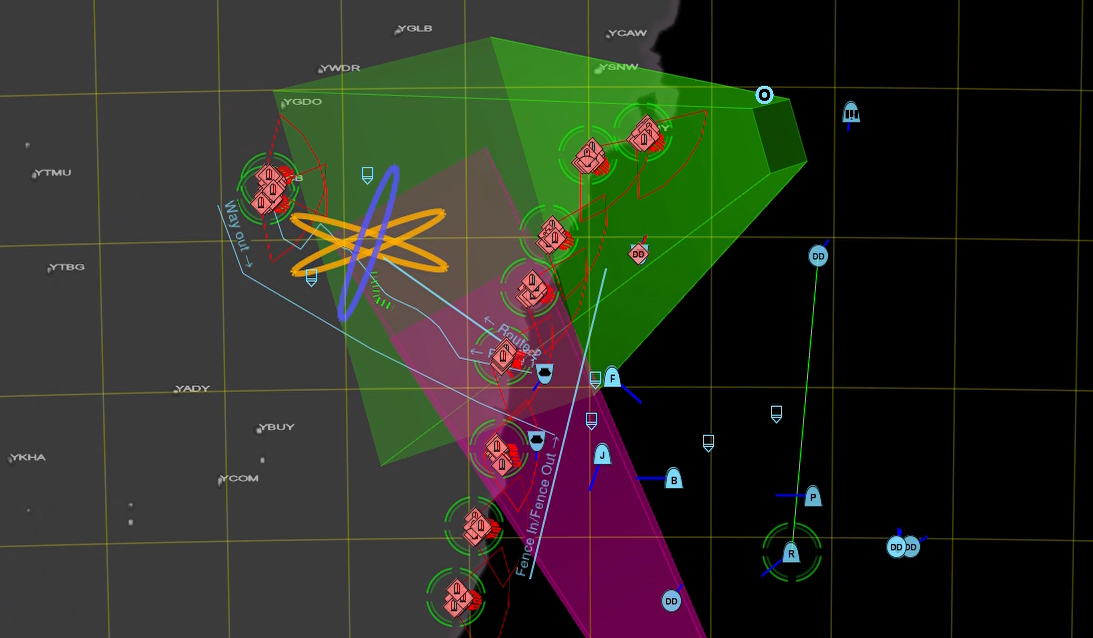
MAK ONE is Designed for Users at All Levels
End-Users
- Plan, prepare, execute & assess simulation scenarios
- Take first-person control and engage with the simulation
- Use visual displays for situational awareness
- Connect to the simulation network and interoperate with others
- Record the simulation activity and play it back for debrief, review, and analysis.
- Choose from world-wide or local area terrain configurations
- Configure the displays to meet user’s specific needs.

Modelers
- Script complex AI behaviors
- Configure the dynamics, systems, performance, and visual parameters of the thousands of pre-defined simulation entities
- Create new entities types
- Build custom dynamics models using 3rd party plugins
- Configuration UI devices and visual channels
- Configure new interface devices for first person control.
- Configure gateways and bridges to other simulation systems.
- Use the RTI Assistant to monitor HLA networks.
- Add new geographic data and configure the real-time procedural terrain generation process
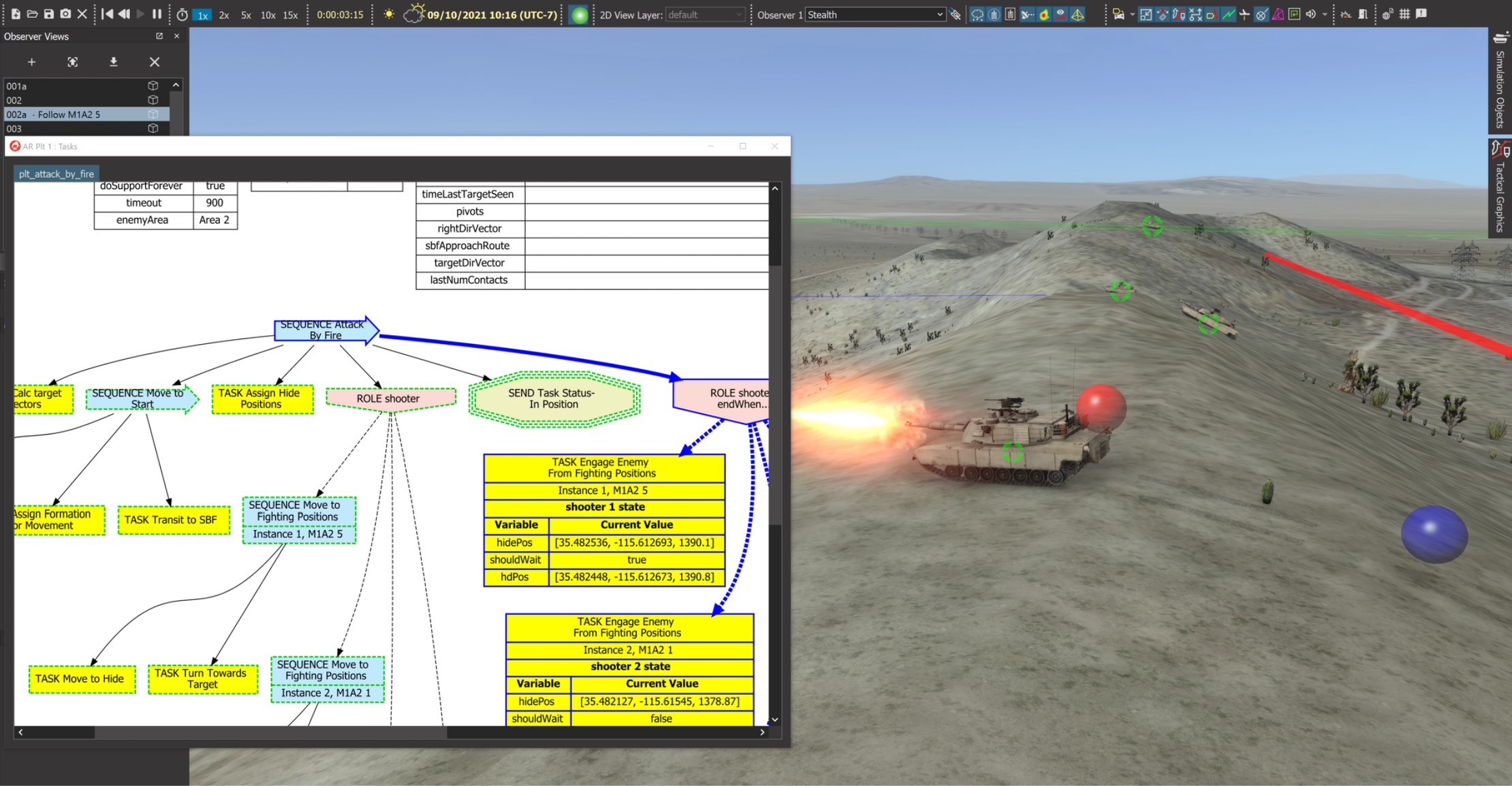
Developers
- Use the APIs to override, extend, or add new simulation, visualization, and interface functionality to all the engines and interfaces in the MAK ONE technology stack.