Scenario/Threat Generators

Where does the Scenario/Threat Generator fit within the system architecture?
Your job is to place a trainee or analyst in a realistic virtual environment in which they can train or experiment. It could be a hardware simulator, a battle lab, or even the actual equipment, configured for simulated input. Then you need to stimulate that environment with realistic events for the trainee to respond to. The stimulation usually comes from a scenario generator, also known as a threat generator. A scenario generator typically simulates the opposing force entities and complementary friendly force entities that the trainees need to interact with.
Trends
A scenario generator should allow training staff to quickly and easily design and develop scenarios that place trainees in a realistic situation. The application should use the proper terminology and concepts for the trainees’ knowledge domain. It should be flexible enough to handle the entire spectrum of simulation needs. The entities simulated by the scenario generator should be able to operate with enough autonomy that once the simulation starts they do not need constant attention from an instructor / operator, but could be managed dynamically if necessary.
In addition to its basic capabilities, a scenario generator needs to be able to communicate with the simulator and other exercise participants using standard simulation protocols. It needs to be able to load the terrain databases and entity models that you need without forcing you to use some narrowly defined or proprietary set of formats. Finally, a scenario generator needs to work well with the visualization and data-logging tools that are often used in simulation settings.
How does MAK software fit within the Scenario/Threat generator?
MAK will work with you so that you have the Scenario Generator that you need - a powerful and flexible simulation component for generating and executing battlefield scenarios. MAK will work with you to customize it to meet the particular needs of your simulation domain. For example, higher fidelity models for a particular platform can be added, new tasks can be implemented, or the graphical user interface can be customized to create the correct level of realism. Features include:
- Scenario development – Staff can rapidly create and modify scenarios. Entities can be controlled directly as the scenario runs. Core Technology: VR-Forces
- Situational Awareness – The visualization system includes a 2D tactical map display, a realistic 3D view, and an eXaggerated Reality (XR) 3D view. All views support scenario creation and mission planning. The 3D view provides situational awareness and an immersive experience. The 2D and XR views provide the big-picture battlefield-level view and allows the instructor to monitor overall performance during the exercise. To further the instructor’s understanding of the exercise, the displays include tactical graphics such as points and roads, entity effects such as trajectory histories and attacker-target lines, and entity details such as name, heading, and speed. Core technology: VR-Vantage.
- Network modeling – The lab can simulate communications networks and the difficulties of real-world communications. Core technologies: Qualnet eXata and AGI SMART.
- Correlated Terrain – MAK’s approach to terrain, terrain agility, ensures that you can use the terrain formats you need when you need them. We can also help you develop custom terrains and can integrate them with correlated terrain solutions to ensure interoperability with other exercise participants. Core technologies: VR-TheWorld Server, VR-inTerra.
- Sensor modeling – The visualization component can model visuals through different sensor spectrums, such as infrared and night vision. Core technology: JRM SensorFX.
- Open Standards Compliance – VR-Forces supports the High Level Architecture (HLA), Distributed Interactive Simulation (DIS).