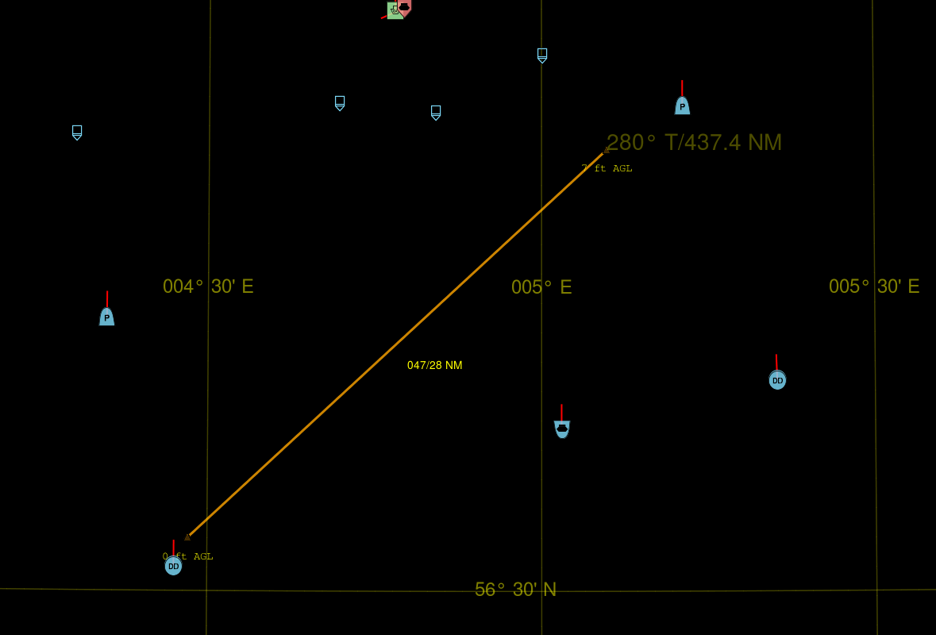
Tech Tip: Range Bearing Lines in VR-Forces 5.0.2
by Jim Kogler
We seldom add new features in a maintenance release, but on very rare occasions a simple one slips in. If you didn’t carefully read the release notes, you may have missed this.
In the VR-Forces 5.0.2 release, we added rapid range bearing (RB) line measurement in the 2D display.
Now with a simple mouse click you can draw temporary RB lines and quickly get a measurement between any two points. Measurements represent the bearing between the start and end of the line. Remember that in VR-Forces 4.10 we added magnetic headings so you can choose a true or magnetic heading for your bearing. You can also specify the distance using your favorite unit.
Below we use Nautical Miles, but you can easily switch that to KM or even feet.