Customize Your View: CIGI Support Coming to VR-Engage
By Pete Swan
VR-Engage is MAK’s virtual simulation and role player station. As part of MAK ONE, it uses VR-Vantage as its visualization engine. This guarantees correlated terrain, models, lighting and the natural synthetic environment, as well as consistent rendering and interoperability across the MAK ONE products. However, some customers have requested that we add a Common Image Generator Interface (CIGI) to VR-Engage so that they can connect to their own Image Generator software. Since we are all about open standards and APIs, we will be providing an initial such capability in the upcoming VR-Engage release, as part of the MAK ONE 2025 release.
What is CIGI and why use it?
CIGI is a standard protocol used in simulation and training for communication between a host simulation and an image generator (IG). It enables plug-and-play compatibility and reduces integration costs when upgrading visual systems. CIGI allows a host device to communicate with an IG in a standardized way, promoting interoperability between different simulation systems.
By using a common protocol, CIGI allows different image generator vendors to create products that can easily integrate with various host systems, and vice versa.
This standardization can lead to reduced integration costs, easier upgrades, and increased flexibility for simulation developers and users.
How can VR-Engage be used with CIGI?
MAK has added the ability for the VR-Engage simulation engine to act as a basic CIGI host so that a 3rd Party Image Generator can be controlled directly from VR-Engage to provide an alternative out-of-the-window view.
The existing VR-Engage user interface is still used for application control, user-input collection and forwarding to the simulation engine; the Action Menu, and potentially instrument panels, sensor displays, and other interactive elements.
VR-Engage now has an option to disable the VR-Vantage 3D rendering display that normally is part of the VR-Engage front-end application, so that the VR-Engage front-end includes only the UI elements above.
Instead, the user can run a CIGI-based IG side-by-side with the VR-Engage application and have that application provide the out-the-window visuals.
The VR-Engage back-end sends CIGI messages to the external IG – limited in this initial release to entity state, articulated parts, appearances switches (e.g. damage), and fire/detonate events.
It is up to you, the customer, to solve terrain correlation issues between engines, etc., but we are solving one important part of the problem – getting simulation state from the simulation back-end to the IG via open standards.
Creating “hybrid” systems can be challenging even when using open standards like CIGI, and if you are interested in using our new VR-Engage CIGI capability as part of your solution, we recommend that you engage with MAK engineers to discuss best practices, pitfalls, and solutions to ensure a successful result.