VR-Engage: Resetting human character while embarked places character in bad position
Problem
If you are in Admin mode and playing a human character who is embarked on a vehicle and you use either the Reset or Reset in Place feature, the character will be positioned at the middle of the entity on which the character is embarked. The player is unable to move or operate the vehicle.
Affected MAK Applications
VR-Engage 2.0.x
Severity
Moderate
Platforms
Windows 10 and later
Solution
The workaround is to disembark the character from the vehicle.
- Open the Action menu.
- Open the submenu for the vehicle (for example, LAV 1) and then choose Disembark.
The character exits from the vehicle and you can continue playing.