MAK Assist — Instructor-Led Training
At MAK, we strive to continuously improve the standards that our customers expect from us. To meet that demand, we constantly improve our training catalog to reflect our values and to supply the simulation industry with up-to-date content in a way that’s convenient - either through web-based solutions or in-person events. See below for our current listing of instructor-led training opportunities!
Get the most out of our software!
Our course catalog spans all the training necessary to bring students up from complete novices to configuration and development subject mastery. While taking courses in sequence is not mandatory, it is highly advised to ensure that prerequisite knowledge for each course is established.
If you’d like help scheduling a course for you or your team, feel free to contact us.

VR-Forces User Course
As part of this week-long course in our Cambridge office, you will learn the basics of our powerful and flexible VR-Forces computer generated forces platform - from creating objects, to tasking objects, to giving them plans to create basic scenarios. Then you'll go into more depth to help create complex multi-domain scenarios. You'll learn the basics of distributed simulation and delve into various movement, sensors, and weapon systems. You'll understand what to do to configure the GUI to meet your needs and use Lua scripting to create new more complex behaviors.
Interested? Got questions? Reach out to us at via the form to the right for more details on pricing and syllabus, or to secure your spot! Our sales team will coordinate directly with you to confirm your participation.
Duration: 5 Days
Prerequisite: None
Training Dates: Feb 26, 2024 — Mar 1, 2024
Training Dates: Jun 10, 2024 — Jun 14, 2024
Training Dates: Sep 16, 2024 — Sep 20, 2024
Secure your spot!
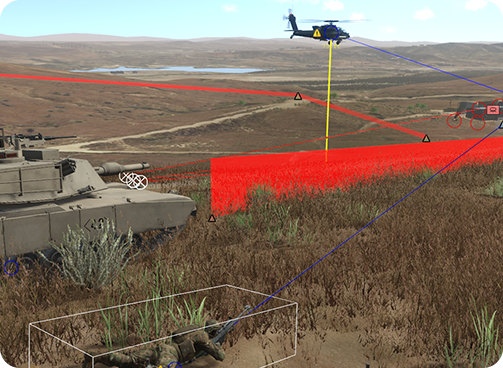
VR-Forces Configuration Course
Understand how to use the Simulation Object Editor to add or change objects used in VR-Forces. Configure new sensors, movement, weapon, and damage systems. Use the Visual Model Editor to change visual aspects and particle effects of the GUI. Learn how to configure and load various terrain formats. This course will be based on the Entity-Level simulation model set.
Duration: 5 Days
Prerequisite: VR-Forces User Course (Or experience and competency using VR-Forces)

VR-Forces Developer Course
Understand the VR-Forces architecture. Learn how to create new kinds of objects, behaviors, interactions, interfaces, and visualizations. Extend VR-Forces to connection and interact with other applications.
Duration: 5 Days
Prerequisite: C++, VR-Forces User Course, VR-Forces Configuration Course, or strong familiarity with using and configuring VR-Forces, Simulation Object Editor, and Visual Model Editor.