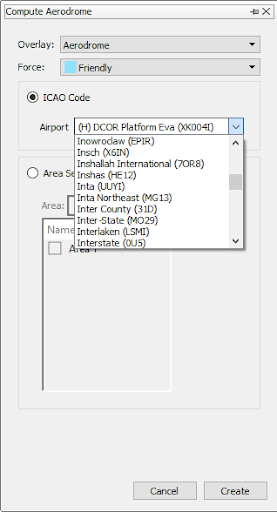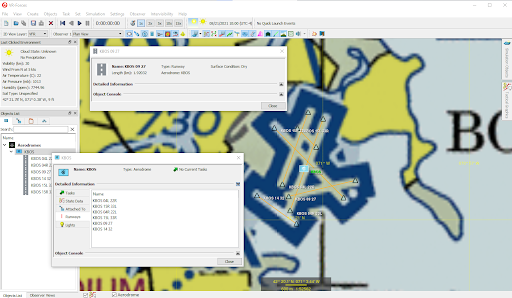A New Thread: Aerodromes in MAK ONE
VR-Forces has always allowed users to have aircraft take off and land from runways. Actually, we support carrier-based takeoff and landing too. But our runways were always just routes. A route is a simple linear feature that gets used for a lot of things. It doesn't really have a state, but it does have direction. So to get a plane to take off, you would place a route on the ground and task the aircraft to take off or land on the route. Because routes have direction, the aircraft could only take off or land in the direction of the route. This, of course, isn't how real runways work.
For VR-Forces 4.10, we wanted to make runways a first-class object. In the real world, a runway can be thought of as two things: a linear piece of tarmac (or whatever the surface is), or two distinct runways from opposing directions. For example, Boston Logan airport has a piece of pavement where aircraft land (a runway) called 9-27. The two numbers represent different directions that a plane can land, and each direction is always called a runway. So context is important. If the air traffic controller says land on runway 27, they expect you to land on that pavement in a particular direction. The numbers represent opposite directions. In this case 90 – 270 degrees. Runways are named by their direction in tens, so runway 18 has a heading of 180 degrees, and 36 has the heading of 360 degrees.
VR-Forces 4.10 introduces the formal concept of a runway. This means there is a linear feature in VR-Forces that planes can land on. How it is oriented on the runway gives it its direction.
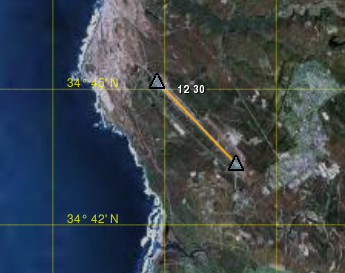
VR-Forces will automatically name it for you. This has a whole bunch of benefits. Now, users can create a runway and land plans in both directions because, effectively, you are creating both runways at the same time. Because of our new world wide magnetic model, we can even have VR-Forces name it for you. Drop two points and we will compute the magnetic heading and give it a valid name.
Further, because runways are first-class objects, they can have state. A VR-Forces runway can be open or closed (and open and closed based on time), and it can have weather states: icy, wet, damaged, clear, etc. While it may seem like it makes sense to use local weather to determine the weather conditions – for example, the whole of Boston is icy or snowy, it makes more sense to apply the conditions to a specific runway. When it snows hard in Boston, the airport works hard to keep at least one runway open, while others may close due to snow conditions.
With VR-Forces 4.10, aircraft can land on a runway and users can assign conditions (that could change in the scenario) to individual runways.Just making runways first-class objects makes VR-Forces easier to use, but we have taken it a few steps further. Groups of runways work together to form an aerodrome. An aerodrome is a much bigger concept than multiple runways, but for the moment, this thread is using the concept to bind together different runways. In VR-Forces, an aerodrome can be created to manage multiple runways. In the example above, KBOS could be the aerodrome managing the runways in Boston.
VR-Forces 4.10 now allows you to task aircraft to land at an aerodrome, so for example, you can now tell a VR-Forces airplane to land at KBOS. The aircraft will then find an appropriate runway to land.
How do you create these runways and aerodromes? Well, there are two ways:
- You can manually place runways down and associate them with an aerodrome.
- You can use the X-Plane runway data (a worldwide database of runways and air vector data we provide) to automatically create a specific aerodrome or all aerodromes in a specific area. This information can be saved to your scenario for future use.
This is where the aerodrome thread dives into the broader product tapestry, but don't worry, it's a strong thread and it will resurface soon.
Where does it go from here? What's the big picture?
Once you have aerodrome concepts, it's easy to start thinking about aerodromes as airbases. When you are managing your air scenario, you can now have a collection of airbases that do things – that provide planes and supplies. For VR-Forces 4.10, you can task a plane to take off and land at an airport.
In future releases, you will be able to assign assets for deployment at specific airbases – so, you could task a plane to land and be repaired, or rearmed at a specific base. The time the plane takes to perform these tasks could be a function of the supplies and crew at the given airbase. You could go even further with a specific damage model: when a runway is destroyed, a specific amount of time could be assigned to repair it and open it again – all depending on the resources available at the base. The potential is limitless.
Of course, you can use the VR-Forces toolkit to do all this now, but the thread will pop up again in the next few releases and some or all of these capabilities will likely work out of the box. Such is the magic of COTS software — ask me for a roadmap presentation to see which threads are likely to surface next!